Big Text for Little Display
11th May 2017
This article describes a small addition to my ATtiny85 Graphics Display to allow you to plot double-sized characters, alongside the other text and graphics supported by the previous version. This is useful if you're using the display for a digital readout where the values need to be clearly visible:
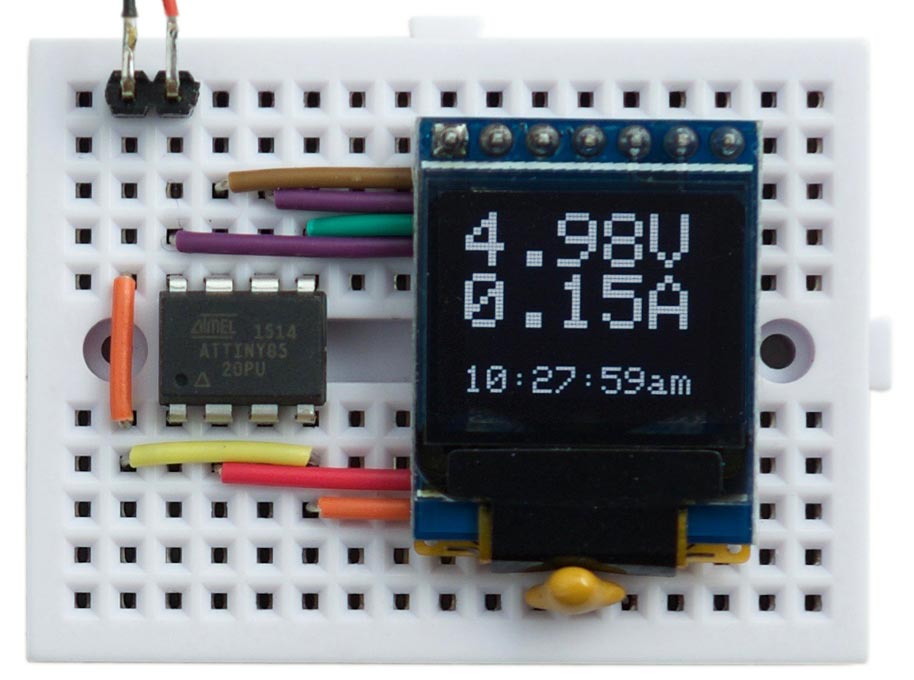
Displaying double-sized characters on the 64x48 OLED graphics display.
With double-sized characters the display allows 3 lines of five characters per line.
Bitmap doubling
The key routine is Stretch(), which takes an 8-bit bit pattern, and stretches it to 16 bits with each bit repeated twice:
int Stretch (int x) {
x = (x & 0xF0)<<4 | (x & 0x0F);
x = (x<<2 | x) & 0x3333;
x = (x<<1 | x) & 0x5555;
return x | x<<1;
}
This nice algorithm is from Hacker's Delight [1]. It works as follows:
Starting from the bit pattern abcdefgh, successive lines of the routine generate:
0000abcd0000efgh 00ab00cd00ef00gh 0a0b0c0d0e0f0g0h aabbccddeeffgghh
The routine to plot the double-size characters calls this for each column of the dot-matrix character definition, and then plots it twice horizontally:
void PlotBigText(int x, int y, PGM_P s) {
int p = (int)s;
int page = (47 - y - yOrigin)>>3;
while (1) {
char c = pgm_read_byte(p++);
if (c == 0) return;
for (uint8_t col = 0 ; col < 6; col++) {
int bits = Stretch(pgm_read_byte(&CharMap[c-32][col]));
for (int i=2; i--;) {
Buffer[(page-1)*64 + x + xOrigin] = bits;
Buffer[page*64 + x + xOrigin] = bits>>8;
x++;
}
}
}
}
I've also updated the Graphics Display program to use the PGM_P macro to define strings in program memory; to specify a string you now specify it using the PSTR macro, so the demo program to give the display shown above is:
void DoubleSizeCharacters () {
xOrigin = 0; yOrigin = 0;
ClearBuffer();
PlotBigText(0, 32, PSTR("4.98V"));
PlotBigText(0, 16, PSTR("0.15A"));
PlotText(0, 0, PSTR("10:27:59am"));
DisplayBuffer();
}
Here's the whole updated ATtiny85 Graphics Display program with the examples: ATtiny85 Graphics Display with Big Text Program v2.
Update
9th May 2018: Corrected the declaration of the character map from uint32_t to uint8_t.
3rd December 2018: Removed unnecessary initialisations for the display, since they were the defaults.
- ^ Warren Jr., Henry S. (2013) [2002]. Hacker's Delight (2 ed.). Addison Wesley - Pearson Education, Inc., p. 139-141.
blog comments powered by Disqus
